Employee Report page
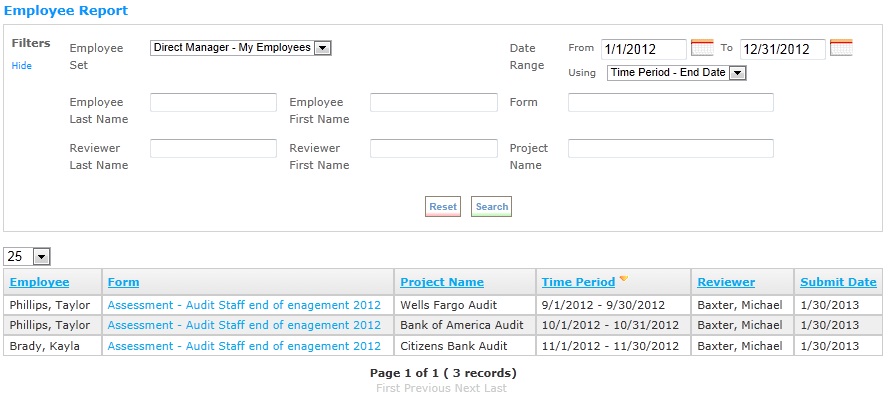
On the Employee Report page, you can search for and view completed ad hoc forms. This page can be configured by role and relationship, which allows you to view forms for specific employee sets. For example, a direct manager can be configured to view only direct reports.
The page has two major sections:
- Filters
- Results grid
Filters
Filters allow you to narrow your ad hoc forms search. You can filter by Employee Set, Employee Last Name, Employee First Name, Form, Reviewer Last Name, and Reviewer First Name. You can also filter by Time Period and Project Name if these fields were selected when the ad hoc form was configured.
Results grid
Ad hoc forms that meet the selection criteria in the Filters section appear in the grid. You can select a form or forms to view.
 © 2023 Rival. All rights reserved. |

 |