Display acknowledgement on
Manager and appraisee acknowledgements and journal entries can be displayed at the bottom of a reviewer’s appraisal report:
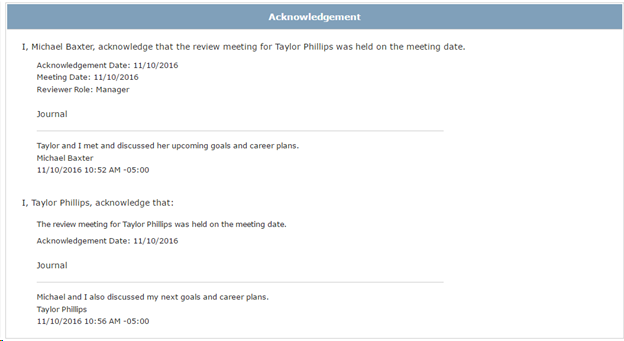
As a client administrator, you configure this option on the Write Appraisal step for the appraisal form you want the acknowledgement to appear on. Typically, this is the manager’s appraisal.
You can select to display the acknowledgement of the Meeting Leader from the Manage Meeting step. You can also display the acknowledgement of the Self from the Acknowledge Meeting step (other reviewer roles are not supported). You can optionally display the journal entries for these reviewers:
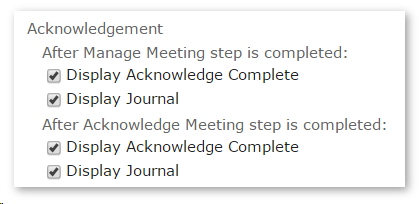
The acknowledgements are displayed at the bottom of the appraisal report associated with the Write Appraisal step.
Note: These settings can be enabled on appraisal launches that were previously completed.
 © 2023 Rival. All rights reserved. |

 |