Changing language
Note The Change Language menu link is only available when localization is enabled.
Upon initial login, the language and regional settings should be configured according to your preference. The language and regional settings define the preferred website language, the language used to generate emails, and for date and time formats.
A user’s defined language and regional settings preference always takes precedence. If no match is found, Rival WingSpan considers the user’s browser setting. If no match is found, then the site default is used.
Follow these steps to manage your language and regional settings:
- From the Navigation bar under User Preferences, select Change Language.
The Select Language and Regional Settings page appears.
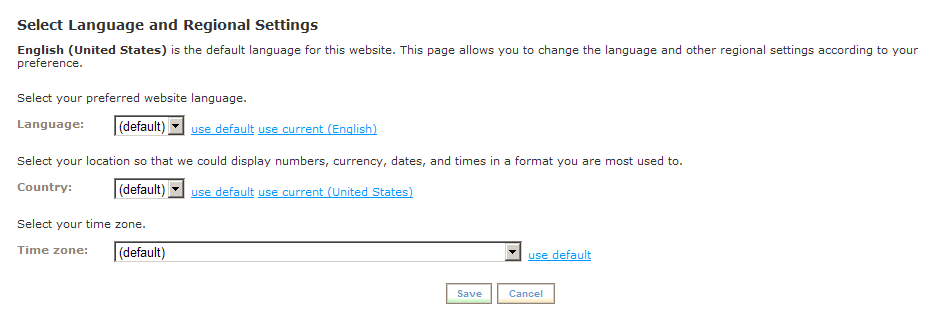
- Select the preferred website language, location and time zone using the drop-down fields.
- Click Save to save the updated settings.
 © 2023 Rival. All rights reserved. |

 |