Changing your password
- Log into Rival WingSpan.
- On the Home page, click the Profile icon.
- On the Account tab, click the Change Password link.
The Change Password screen appears.
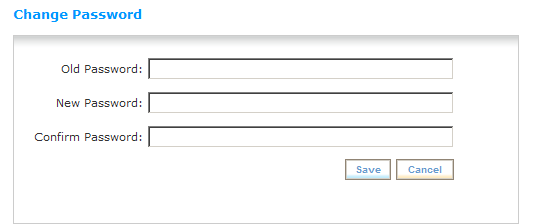
- In the Old Password box, type your old password.
- In the New Password box, type your new password.
Tip: Your password must meet the password validation rules established by the client administrator.
- In the Confirm Password box, retype your new password.
- Click Save.
 © 2023 Rival. All rights reserved. |

 |