Add a role assignment
Follow these steps to add a role assignment.
- From the Navigation bar under Employee, select Manage Role Assignments.
- Type in or select the search parameters, using the drop-down menus for the selected employee.
- Click Search. Search results are displayed below.
- Click the Select link next to the desired employee’s email address.
- Select the Add link at the bottom of the list to add a Role Assignment.

- Select the Role from the drop-down list and click Add. Add is only available for active employees. If Add is missing from this screen you would need to mark the employee as Active from the Manage Team Members page.
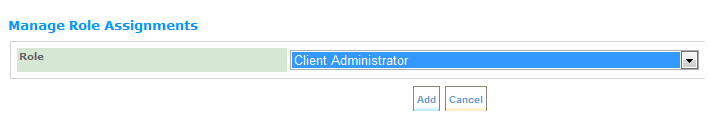
 © 2023 Rival. All rights reserved. |

 |