Add a job
Use this function if a new job needs to be added and is not listed within the list of managed jobs.
Follow these steps to add a new job.
- From the Navigation bar under Company, select Manage Jobs.
- Click the
 icon.
icon.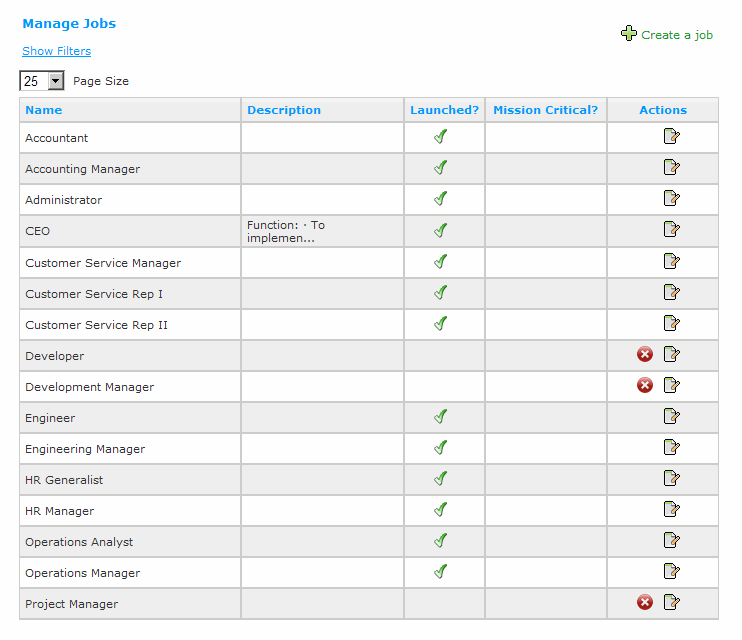
- A new row displays at the top of the page. Enter a Job Title and Description in the text boxes. Optionally choose to identify the job as mission critical by placing a check mark in the check box.
- Click the Add link to add the new job.
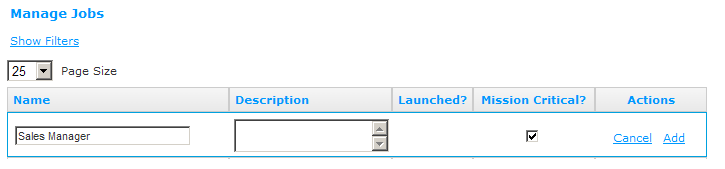
 © 2023 Rival. All rights reserved. |

 |