Delete a job
Use this function if an existing job needs to be deleted. Deleting the job permanently removes it.
Follow these steps to delete an existing job.
- From the Navigation bar under Company, select Manage Jobs.
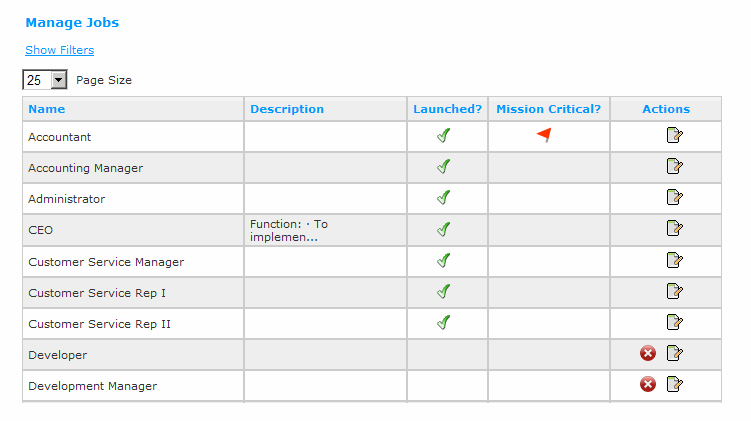
- Click the
 icon next to the job to delete. Confirm the deletion by choosing OK.
icon next to the job to delete. Confirm the deletion by choosing OK.Only jobs that are not launched can be deleted.
 © 2023 Rival. All rights reserved. |

 |