Add a department
Choose this function if a new department needs to be added and is not listed within the list of departments.
Follow these steps to add a new department.
- From the Navigation bar under Company, select Manage Departments.
- Click the Add link.
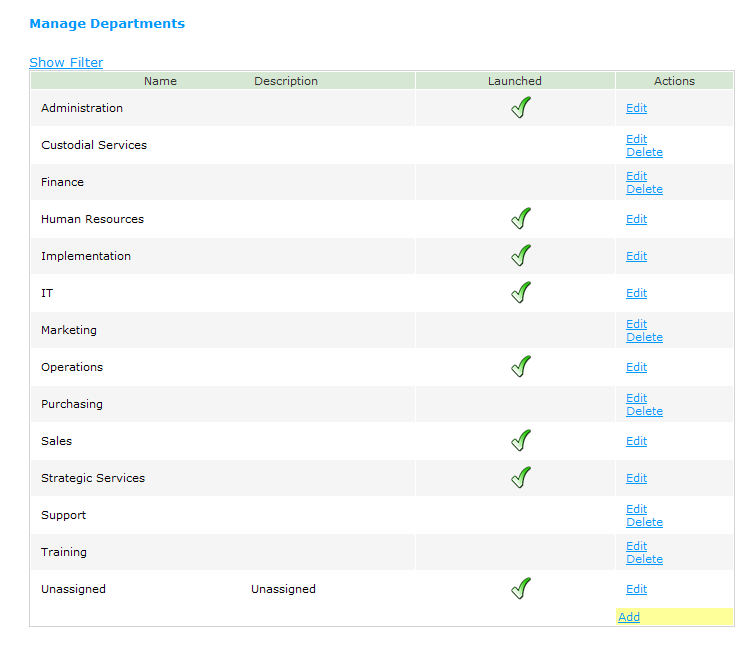
- Enter a Department Name and Description and click Save.
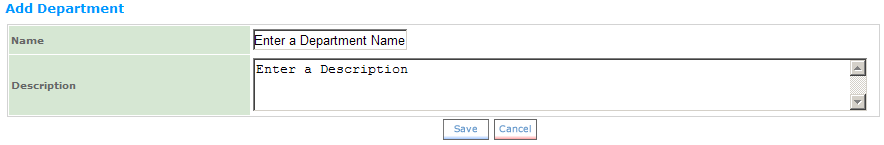
 © 2023 Rival. All rights reserved. |

 |