Edit a division
Use this function if a division has changed or needs to be updated.
If there is a long list of divisions, use the filter to find the division you want to edit. To access the filter, click Show Filter at the top of the division list.
Follow these steps to edit a division.
- From the Navigation bar under Company, select Manage Divisions.
- Click the Edit link.
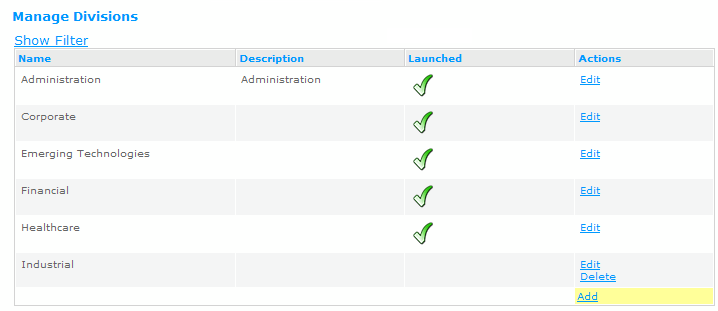
- Make the necessary changes to the Division Title and Description and click Save.
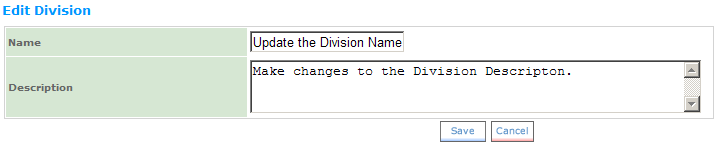
 © 2023 Rival. All rights reserved. |

 |