Delete a company
Use this function if you have an existing company that needs to be deleted. Deleting a company permanently removes it.
Follow these steps to delete a company.
- From the Navigation bar under Company, select Manage Companies.
- Click the Delete link. Only companies that are not active can be deleted.
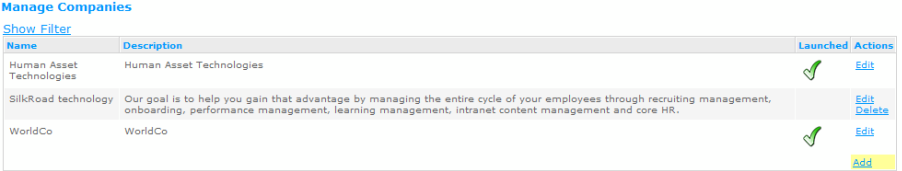
 © 2023 Rival. All rights reserved. |

 |