Manage tasks
The Manage Tasks screen allows you to edit the Task Name and/or Description.
Do not change the task's ordinal value. Changes to this field could result in issues within the program.
Follow these steps to edit the task name.
- From the Navigation bar under Site, select Manage Tasks.
- Use the drop-down filter at the top of the page to select the Module.
- Click the Edit link next to the task name you want to edit.
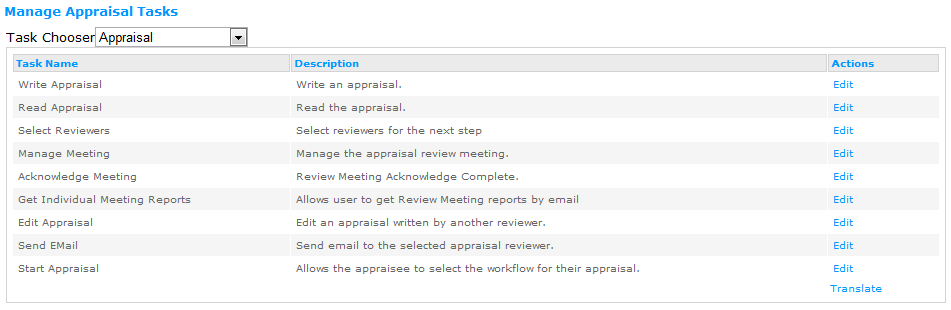
- Make the necessary changes to the task name and/or description only and click Save.
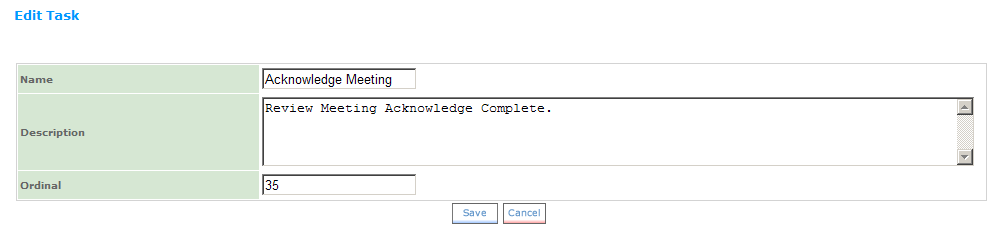
 © 2023 Rival. All rights reserved. |

 |