Delete a launch configuration
The Delete function is permanent and will remove the Launch Configuration from your list.
Follow these steps to delete a launch configuration.
- From the Navigation bar under Launch, select Manage Launch Configurations.
- Click the Delete link.
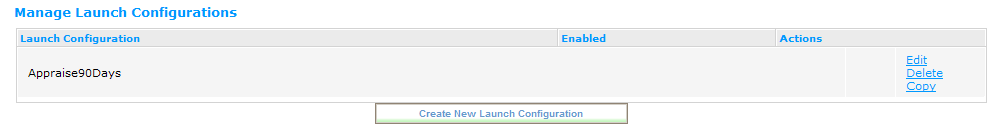
- Confirm the delete by clicking Yes. Only launch configurations that are not currently active can be deleted.
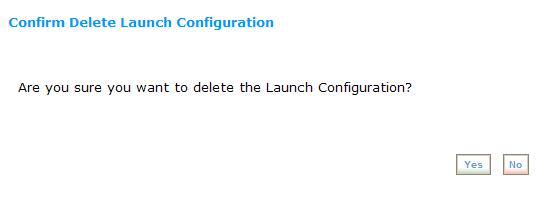
 © 2023 Rival. All rights reserved. |

 |