Delete a workflow template
The Delete Workflow function is only available for templates that have not launched.
Follow these steps to delete a workflow template.
- From the Navigation bar under Appraisals, select Manage Workflow Templates.
- Click the Delete link next to the Workflow Template you want to delete.
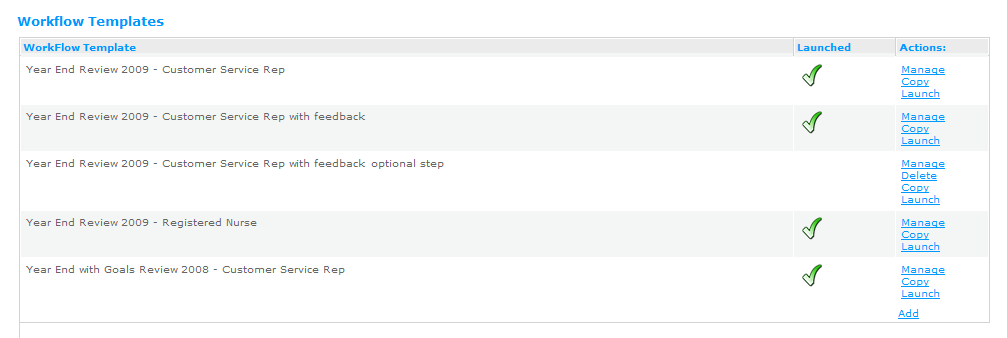
- Confirm the deletion by clicking Yes.
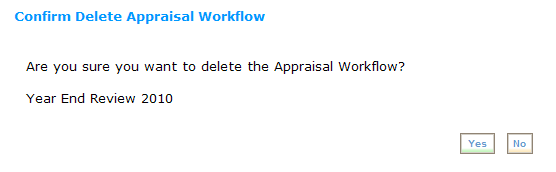
 © 2023 Rival. All rights reserved. |

 |