Edit a category set
Follow these steps to edit a category set. Category sets marked as predefined cannot be edited.
- From the Navigation bar under Assessments, select Manage Category Sets.
- Click the Edit link in the Actions column.
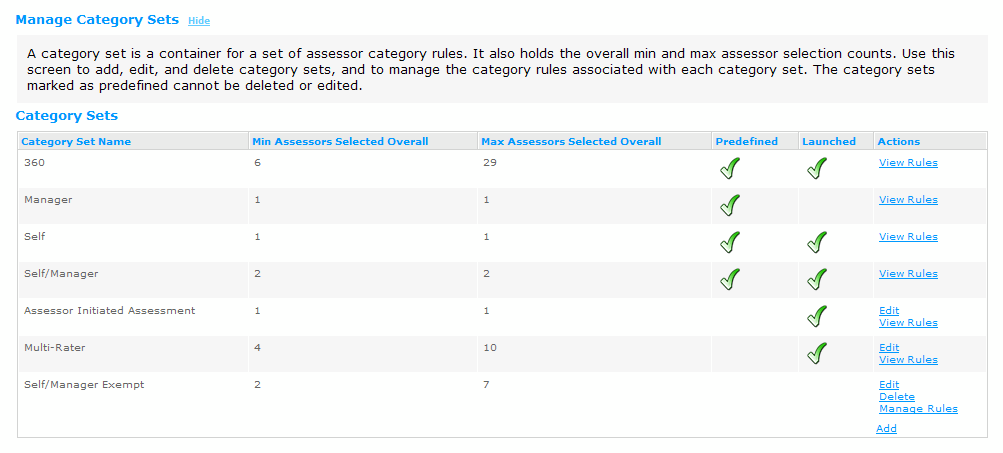
- Make changes to the category set name and/or the overall minimum and maximum assessor selection counts.
- Click Save.
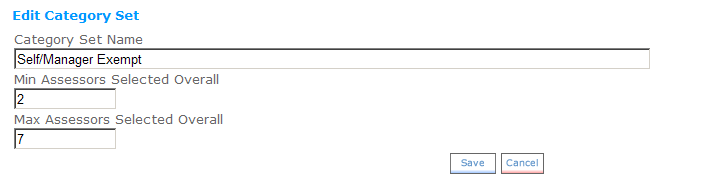
 © 2023 Rival. All rights reserved. |

 |