Update and edit category sets
Follow these steps to make changes to the Manage Goal Category Sets.
- From the Navigation bar under Performance Planning, select Manage Goal Category Sets.
- Click the name of the Goal Category Set you want to edit.
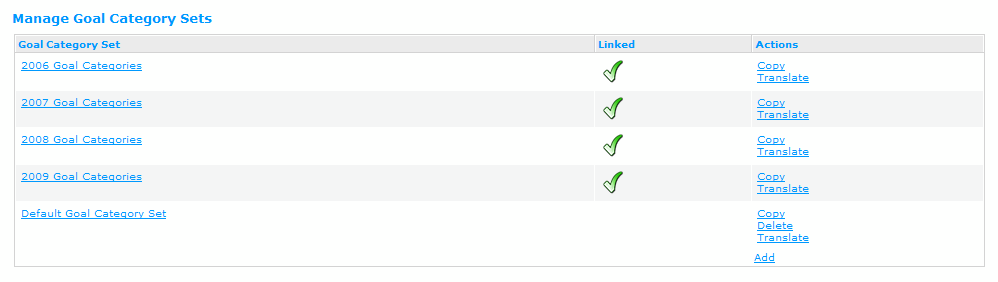
- Make changes to the category set.
- Update the category set name.
- Click a node name to make changes to a description or name.
- Add a node. Delete a node if the Category Set is not associated with a goal plan.
- Drag and drop a node within or between levels.
Note
Nodes can be added to active Category Sets but cannot be deleted.
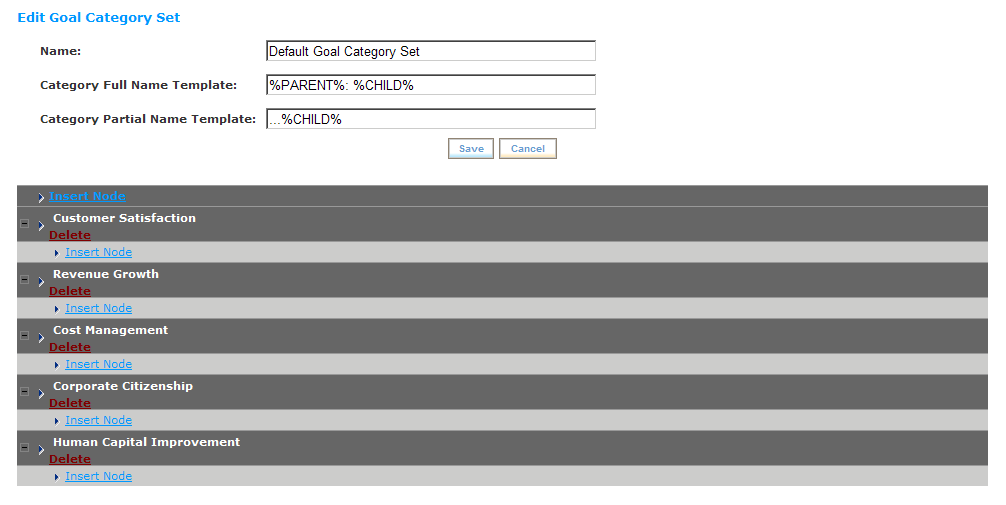
 © 2023 Rival. All rights reserved. |

 |