Add a succession plan
Follow these steps to add a succession plan.
- From the Navigation bar under Succession Planning, select Succession Planning Dashboard.
- Click the
 icon.
icon. - Enter a name for the plan.
- Optionally, choose to include a description.
- Click Save.
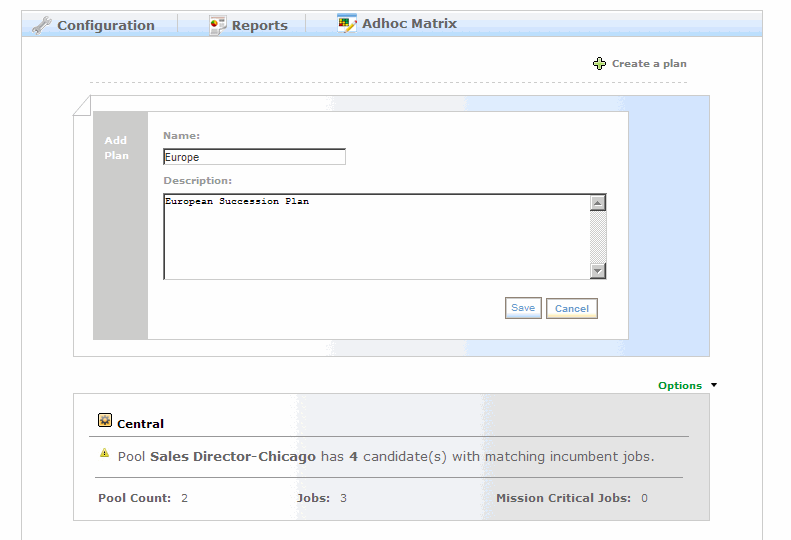
 © 2023 Rival. All rights reserved. |

 |