Archive a succession plan
When a succession plan is archived, it is no longer displayed on the dashboard.
Follow these steps to archive a succession plan.
- From the Navigation bar under Succession Planning, select Succession Planning Dashboard.
- Choose Options > Archive Plan next to the plan you want to archive.
- Confirm your choice by clicking OK.
Tip: Contact Rival Support to reinstate an archived succession plan.
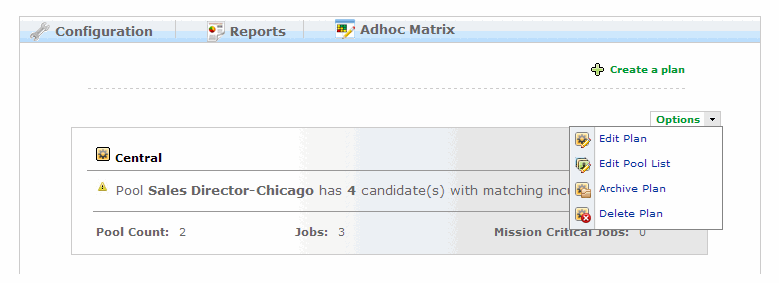
 © 2023 Rival. All rights reserved. |

 |