Add a pool
Follow these steps to add a pool.
- From the Navigation bar under Succession Planning, select Succession Planning Dashboard.
- Choose Options > Edit Pool List next to the plan you want to add a pool to.
- Click the
 icon.
icon.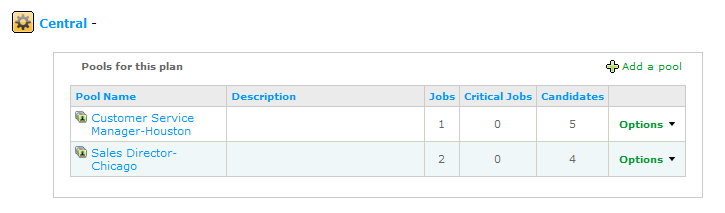
- Enter a name and description for the pool.
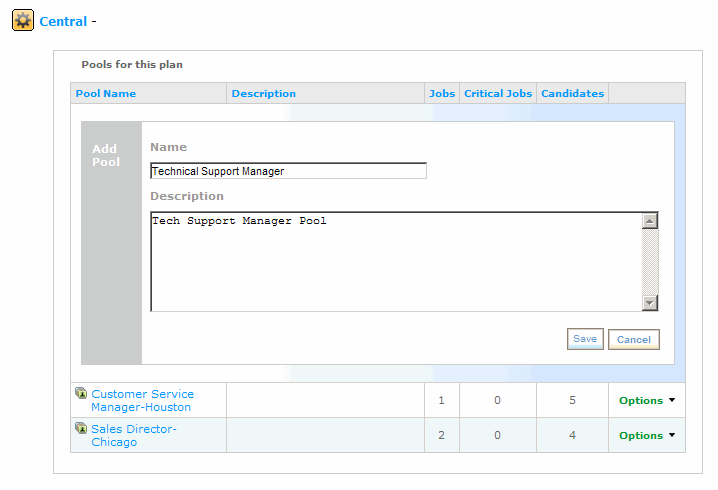
- Click Save.
 © 2023 Rival. All rights reserved. |

 |