Apply a process label to an assessment
After a process label is created, you can apply it to an assessment group. Process labels can be applied before or after an assessment is launched.
Follow these steps to apply a process label.
- From the Navigation menu under Assessments, choose Manage Assessment Groups.
- For an existing assessment group, select the Edit action. For a new assessment group, click Add to begin creating a new assessment group.
- During the creation of an assessment group or by editing an existing assessment group, on the Edit Assessment Group: Step 1 page apply the Process label using the drop-down list.
- Make sure to save any changes to your Assessment Group.
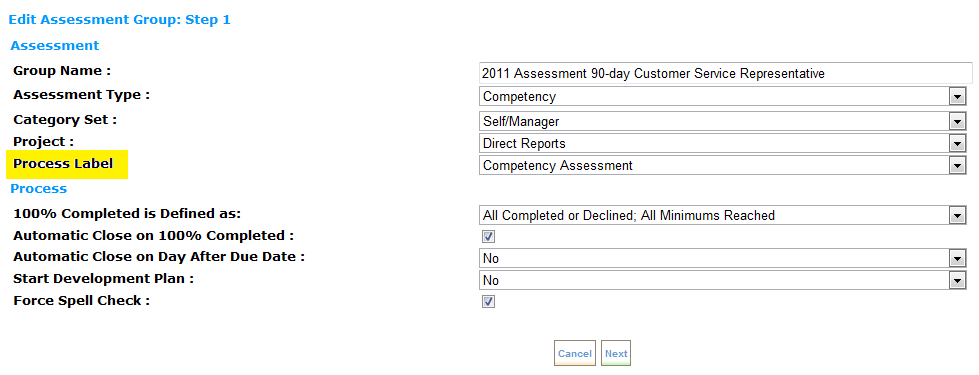
 © 2023 Rival. All rights reserved. |

 |