Add a tag
Follow these steps to add a tag.
- From the Navigation bar under Content Management, select Manage Tags.
- Click
 to add a tag.
to add a tag. - Enter the short name, long name and description. The Short Name is used when there are character restraints, such as on a Report.
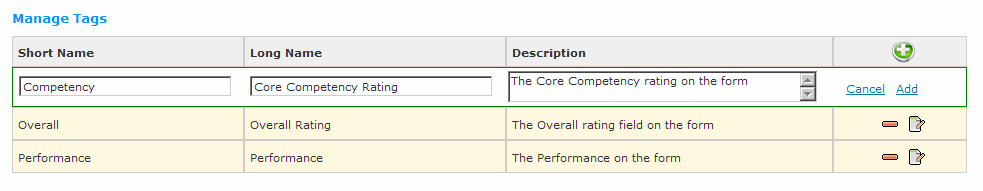
- Click the Add link.
 © 2023 Rival. All rights reserved. |

 |