Manage workflow templates
The Manage Workflow Templates screen allows for the translation of text within the workflow templates. Workflow templates contain the workflow steps for an appraisal.
Follow these steps to provide translation for a workflow template.
- From the Navigation bar under Appraisals, choose Manage Workflow Templates.
- Click the Manage link next to the Workflow Template to translate.
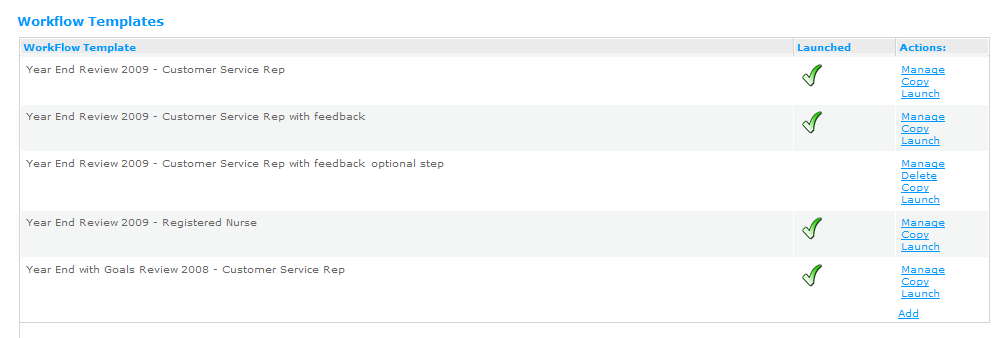
- The workflow template screen displays the defined workflow and workflow steps.
- Click the Translate link in the Actions column for the specific workflow step to translate.
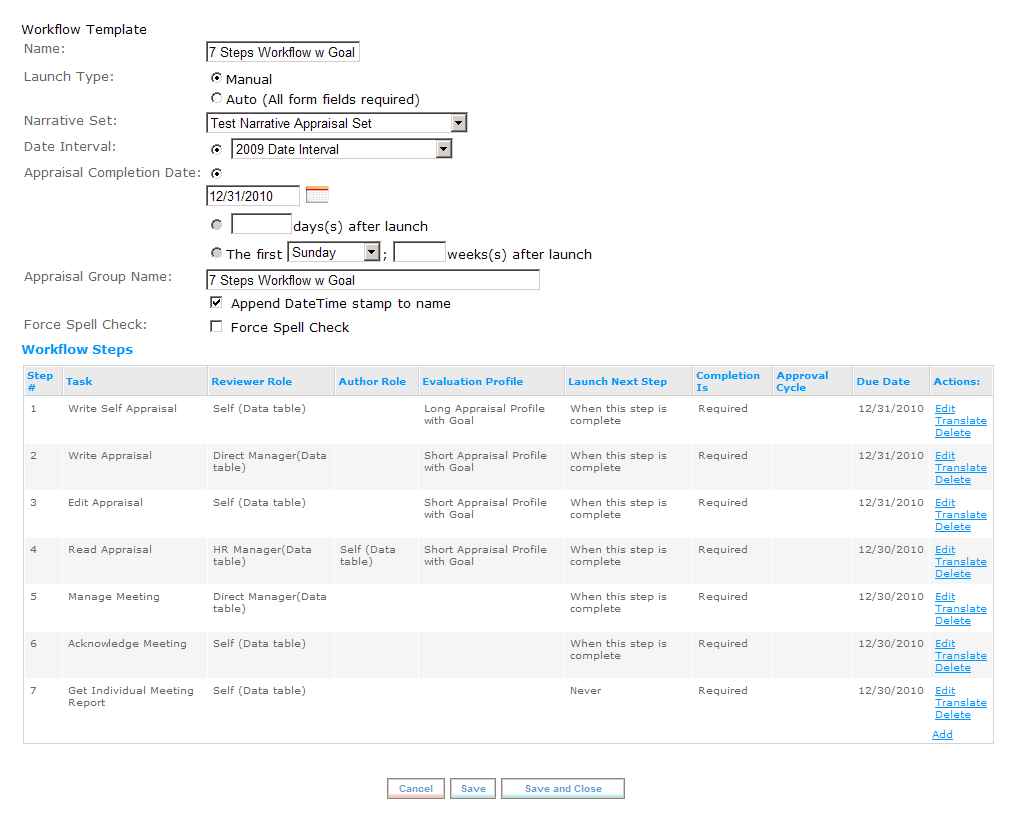
- Use the Language drop-down field at the top of the page to select the language. This is the language the translation is to be provided in. Only supported languages are available for selection.
- Provide translated content for the step name and instructions. Instruction content is entered into the WYSIWYG’s text editor. The ‘Base Text’ is listed on the left of the page.
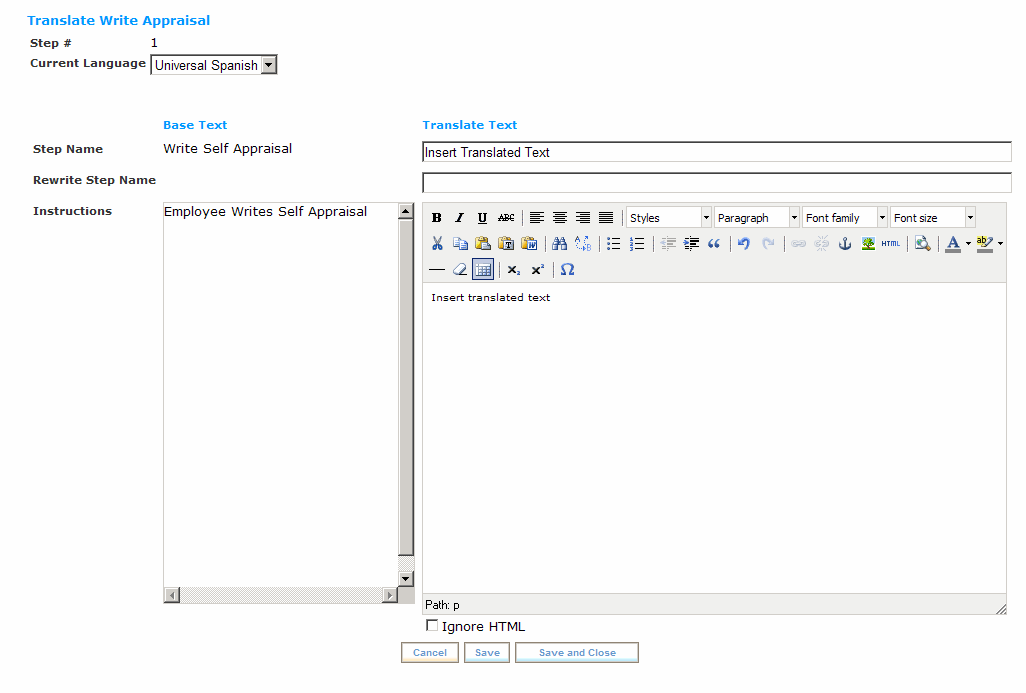
- After providing the translated content and updating the format using the editor, click Save and Close to return to the Workflow Template page.
- Continue to provide translations for additional steps following the same process detailed above.
- When all translations are complete, click Save and Close to return to the Manage Workflow Templates page.
 © 2023 Rival. All rights reserved. |

 |