Translate assessment tasks
The Manage Assessment Tasks screen allows for the translation of text for assessment task names and/or descriptions.
Follow these steps to provide translation for an assessment task.
- From the Navigation bar under Assessments, choose Manage Assessment Tasks.
- Click the Translate link at the bottom of the page.
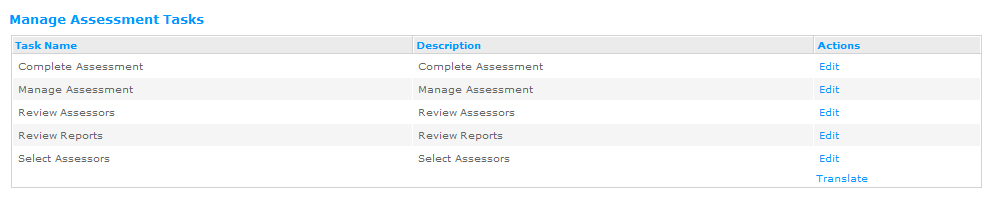
- The Translate Assessment Tasks page displays. Use the Language drop-down field at the top of the page to select the language. This is the language the translation is to be provided in. Only supported languages are available for selection.
- Provide translated content for the Task Name and Description. The ‘Base Text’ is listed on the left of the page.
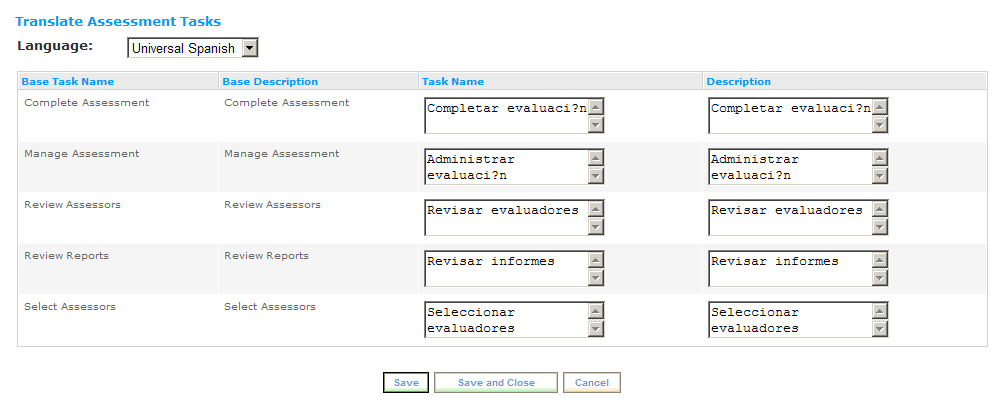
- After providing the translated content, click Save and Close to return to the Manage Assessment Tasks page.
 © 2023 Rival. All rights reserved. |

 |