Manager role
Follow these steps to approve selected reviewers.
- A system generated email is sent to notify you of your new task.
- After you have logged in to the system, you will notice your new task on your To Do list.
- Access your task by choosing Appraisal Tasks from the Navigation bar.
- Click on the Manager Reviews Selected Reviewers link.
- The employee's selected reviewers are listed. Review the list and make changes as necessary.
Click on the
 employee icon to remove a reviewer.
employee icon to remove a reviewer. - To add reviewers, click on the Add Reviewers (No Max) icon. If there are a maximum number of reviewers that can be selected, it is noted.
- Perform a search using the search filters. If you want to view all reviewers that can be selected, reset the search filter and click Search. The search results display below.
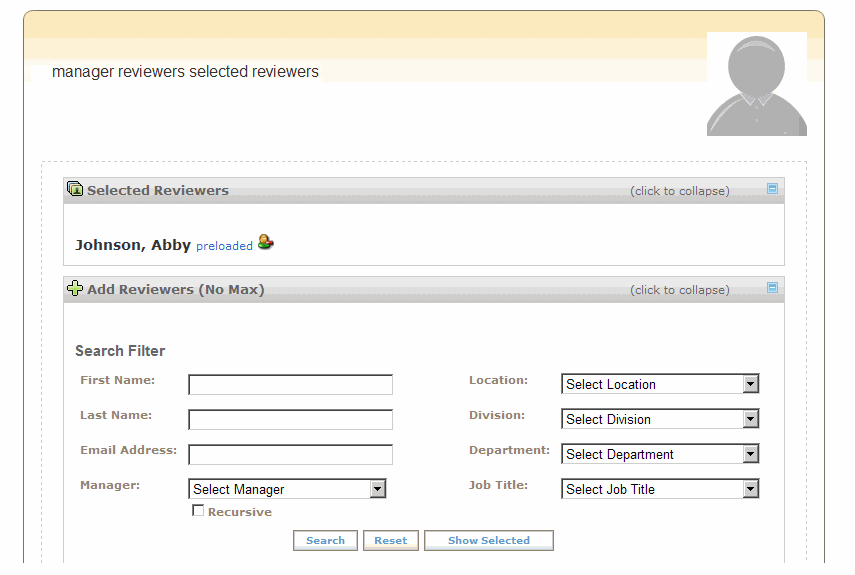
- Place a check mark next to the reviewers you wish to add. To select all reviewers listed in the search results, click on the top most checkbox. This will select all listed reviewers.
If you have a long list you may want to view your list before saving and submitting.
To view your selected reviewer list click Show Selected.
- Click Add Selected to add the reviewers.
- After your list is complete, click Save and Submit.
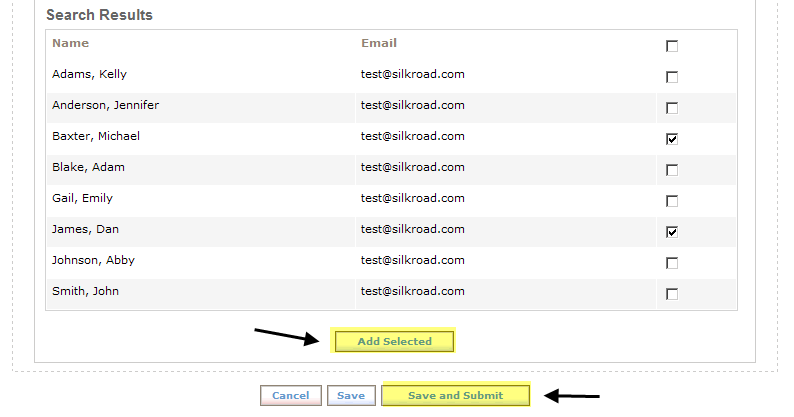
 © 2023 Rival. All rights reserved. |

 |