Review assessments
Once all the assessments have been completed and closed, you can review the assessments completed on your behalf or if you are a manager, you can view your employee’s assessments.
Follow these steps to view completed assessments:
- A system generated email is sent to notify you of your new task.
- From the Navigation bar under Assessments, select Complete Assessments.
- Select the View Assessment link next to the assessment you wish to review.
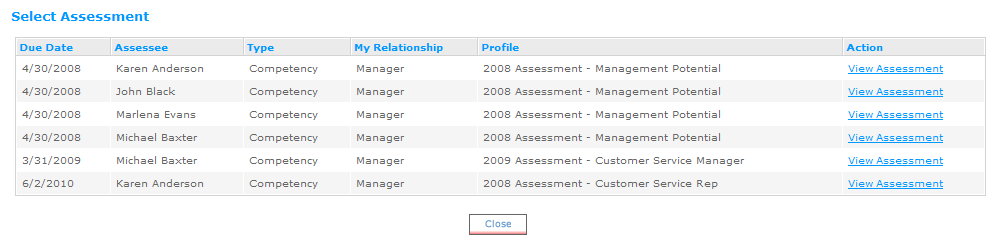
 © 2023 Rival. All rights reserved. |

 |