
Viewing content with sequencing rules (activity tree)
When sequencing and rollup rules are defined in a SilkRoad Learning content object, the activity tree provides information about the current status to users:
|
|
An absence of a color check mark beside an activity indicates content that has not been viewed or interacted with. |
|
|
A red X beside an activity or a red globe on the content object indicates content that is scored and the user has not met the mastery requirement. |
|
|
A purple check mark beside an activity or a purple globe on the content object indicates content whose status is unknown. This is most often because the user has not interacted with the content to define its status. |
|
|
An amber check mark beside an activity or an amber globe on the content object indicates content whose status is incomplete. |
|
|
A green check mark beside an activity or a green globe on the content object indicates content whose status is complete. This is most often because the user has either completed all the required content and/or has passed the mastery requirements for scored items. |
Status as the result of applying a sequencing rule provides additional information to users:
![]() A white check in a gray square indicates a SKIP action. Users may select these activities, but when navigating to such items, users will skip over them.
A white check in a gray square indicates a SKIP action. Users may select these activities, but when navigating to such items, users will skip over them.
![]() Activities with normal text can be selected or navigated to by users
Activities with normal text can be selected or navigated to by users
![]() Activities with grayed text are disabled and cannot be selected or navigated to.
Activities with grayed text are disabled and cannot be selected or navigated to.
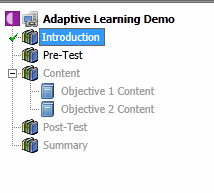
| ©2021 SilkRoad Technology. All rights reserved. |
| Last modified on: 8/28/2020 3:05:44 PM |