
Assignment Assessments page
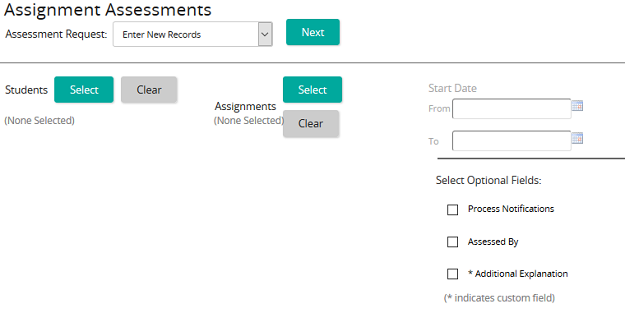
On the Assignment Assessments page, an administrator can assess assignments for a student or students. An administrator can:
- Add new records
- Modify existing records
- Delete records
Administrators typically use this page to quickly build an assessment table based on student assignments.
Fields
Assessment Request: Select one of the following:
- Enter New Records
- Edit Existing Records
- Delete Existing Records
Students: Click Select to access the Students page where you can search for and select students. Click Clear to remove the selected students from the list.
Assignments: Click Select to access the Assignments page where you can search for and select assignments. Click Clear to remove the selected assignments from the list.
Start Date: To specify a from and to date range, click the calendar pop-up to select dates. (Only available when editing or deleting existing records.)
Select Optional Fields: Select any check boxes that may apply.
| ©2021 SilkRoad Technology. All rights reserved. |
| Last modified on: 8/21/2020 2:10:32 PM |