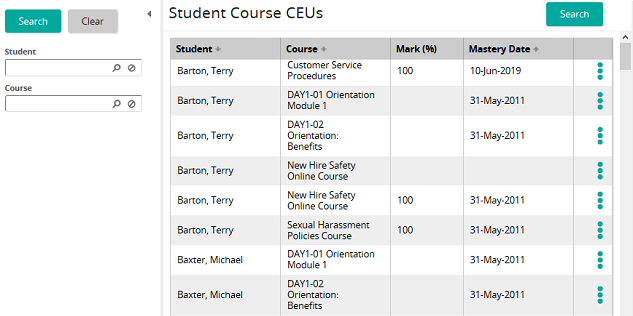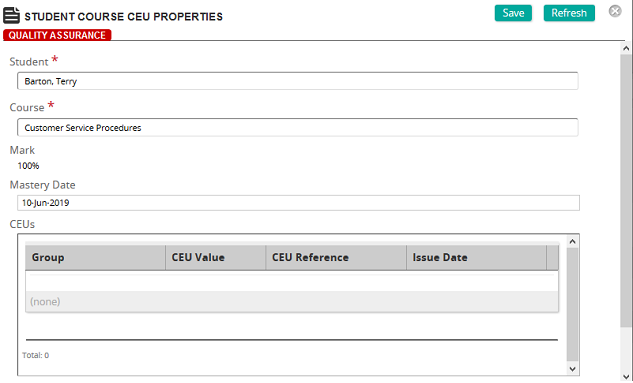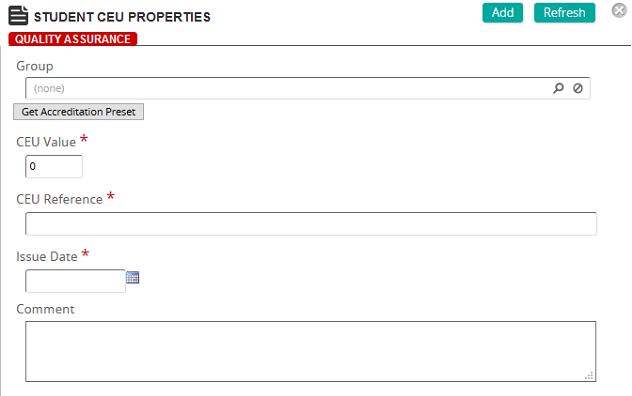Add a CEU credit to a course record
- From the navigation bar, click Learning>Assess>Course CEUs.
The
 Student Course CEUs page opens.
Student Course CEUs page opens. - Click Search or filter the search by typing additional information into the filter boxes.
- In the list beside a student, click
 and then click Properties.
and then click Properties.The
 Student Course CEU Properties page opens.
Student Course CEU Properties page opens. - From the CEUs box, click Add.
The
 Student CEU Properties page opens.
Student CEU Properties page opens. - Complete the fields as appropriate.
- Click Add.
- From the
 Student Course CEU Properties page, click Save.
Student Course CEU Properties page, click Save.The credit is added to the course record.
| ©2021 SilkRoad Technology. All rights reserved. |
| Last modified on: 8/21/2020 2:27:38 PM |