
Training Event Enrollment Approval Properties page
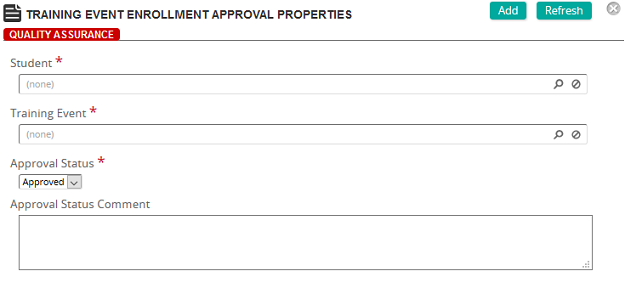
Fields
Student: Click ![]() to display the Students page to search for and select a student.
to display the Students page to search for and select a student.
Training Event: Click ![]() to display the Training Events page to search for and select a training event.
to display the Training Events page to search for and select a training event.
Approval Status: Select either Approved or Pending.
Approval Status Comment: Type an approval comment. If notifications are set up, the comment is included in an email to the student, indicating approval for the activity.
| ©2021 SilkRoad Technology. All rights reserved. |
| Last modified on: 8/21/2020 3:20:49 PM |