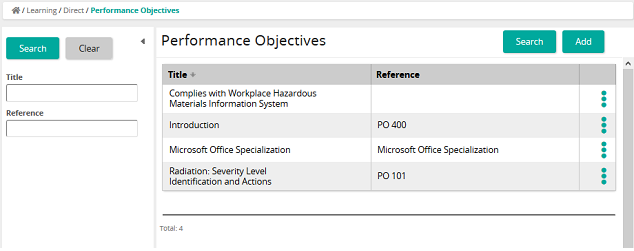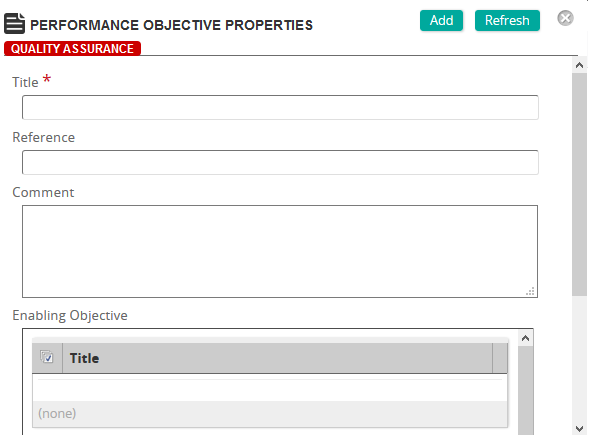Add a performance objective
- From the navigation bar, click Learning>Direct>Performance Objectives.
The
 Performance Objectives page opens.
Performance Objectives page opens. - Click Add.
The
 Performance Objective Properties page opens.
Performance Objective Properties page opens. - Type a title for the performance objective.
- (If applicable) Type a reference for the performance objective to make it easier to find in searches.
- (If applicable) Type a comment.
- In the Enabling Objective section, click Add and then:
- Search for and select an enabling objective or objectives
- Click Confirm.
- Click Add.
| ©2021 SilkRoad Technology. All rights reserved. |
| Last modified on: 12/30/2014 4:27:58 PM |