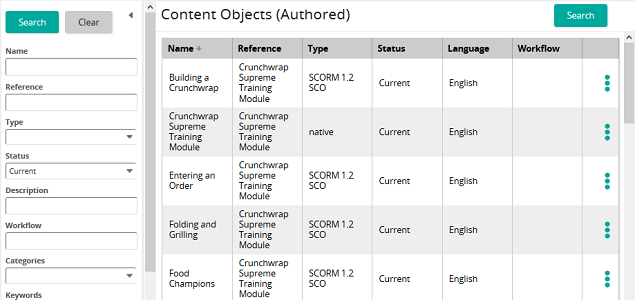View the Content Objects in the Content Library
- From the navigation bar, click Content>Library>Content Library.
The
 Content Objects (Authored) page opens.
Content Objects (Authored) page opens. - Click Search or filter the search by typing additional information into the filter boxes. A list of content objects displays.
- From each object, the following options are available: Properties, Preview, Copy, and Delete.
| ©2021 SilkRoad Technology. All rights reserved. |
| Last modified on: 3/31/2016 11:28:28 AM |