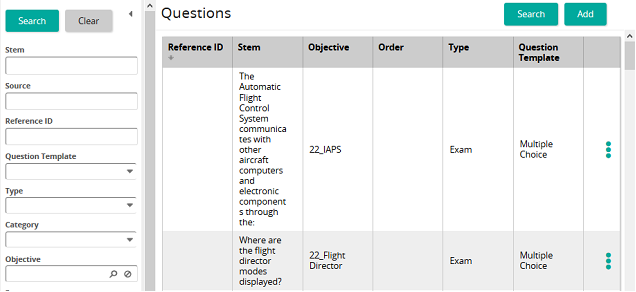Copy a question from the Question Bank
- From the navigation bar, click Content>Library>Question Bank.
The
 Questions page opens.
Questions page opens. - Click Search or filter the search by typing additional information into the filter boxes.
- In the list beside a question, click
 and then click Copy.
and then click Copy. - On the message dialog box, click OK.
A copy of the question appears in the list of questions.
| ©2021 SilkRoad Technology. All rights reserved. |
| Last modified on: 8/25/2020 1:34:13 PM |