
Export page
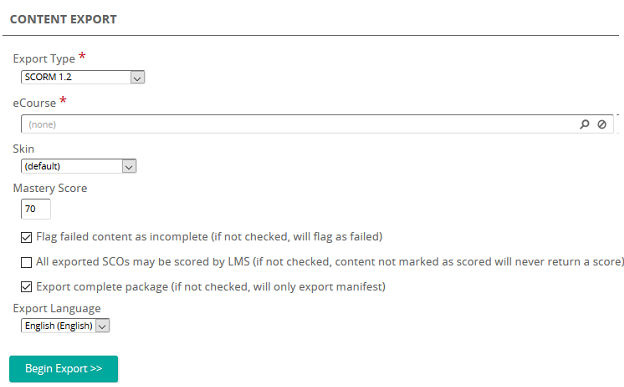
The Export page allows you to export an eCourse from the SilkRoad Learning library to an AICC HACP or SCORM standardize package.
The fields on this page vary depending on the export type that you choose.
Fields
Export Type: Select one of the following options:
- AICC HACP
Note: When exporting in AICC HACP format, the export package does not include launch pages for your content. For sample launch pages or additional information, please contact SilkRoad Support.
- SCORM 1.2
- SCORM 2004 3rd Edition
- SCORM 2004 4th Edition
eCourse: Click ![]() to display the eCourses page to search for and select an eCourse.
to display the eCourses page to search for and select an eCourse.
Skin: Select a skin from the drop-down list.
Mastery Score: Type a mastery score or accept the default as specified in the company settings.
Flag failed content as incomplete (f not checked, will flag as failed): Select this check box to only return scores for the items that are marked scored.
All exported SCOs may be scored by LMS (if not checked, content not marked as scored will never return a score): (SCORM 1.2 only) Select the check box to allow the LMS to determine the score for all SCOS.
Note: Default is off, which means content not marked as scored will never return a score.
Export complete package (if not checked, will only export manifest): (SCORM export types only) Select this check box to export all content as well as the manifest file. If unchecked, only the manifest file will be exported.
Export Sequencing Rules: (SCORM 2004 3rd & 4th editions) Select this check box to export all defined sequencing rules with the content.
Export Objectives: (SCORM 2004 3rd & 4th editions) Select this check box to export all local and global defined objectives with the content.
Export Language: Select the language for the export.
| ©2021 SilkRoad Technology. All rights reserved. |
| Last modified on: 8/25/2020 2:44:40 PM |