
Learning options in the Student Portal
Equivalencies (learning options) appear in the SilkRoad Learning Student Portal in these places: Learning Plans and My Training.
Learning Plans
Learning options (equivalencies) appear in Learning Plans as a Competency type for a qualification. Click a link to see details.
My Training
Learning options are found under competencies. You can easily identify a competency by this icon: ![]() . Access a competency and the learning options are shown on the Details page. It looks similar to this:
. Access a competency and the learning options are shown on the Details page. It looks similar to this:
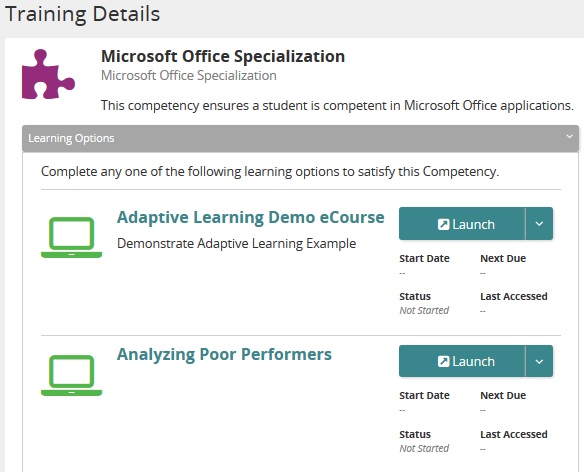
| ©2021 SilkRoad Technology. All rights reserved. |
| Last modified on: 8/23/2020 7:44:32 PM |