
Calendar Rule Properties page
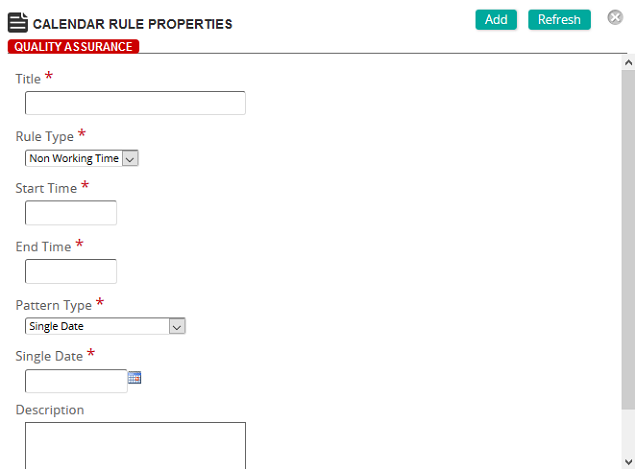
On this page, an administrator defines non-working time or normal business hours that are applied to all training event schedules across the enterprise. The fields vary depending on the rule type and pattern type selected.
Fields
Title: Type a name for the calendar date.
Rule Type: Select Non Working Time or Business Hours.
Start Time: Type the hour and minutes and from the drop-down box, select AM or PM.
End Time: Type the hour and minutes and from the drop-down box, select AM or PM.
Pattern Type: Select one of the following options:
- Single Date: A single date on the calendar.
- Day of the Week: Any day of the week (Sunday through Saturday).
- Day of the Month: Any day of the month (1 through 31).
- Work Week: Affects only Monday to Friday.
- Full Week: Affects the whole week.
- Date Span: Any date span with a start date and end date.
Description: Type a description for the date.
Single Date (Single Date selected): Click the calendar icon to select a specific date (day, month, and year).
Day of the Week (Day of the Week selected): Select the day of the week.
Day of the Month (Day of Month selected): Select the day of the month.
Apply Rule Forever (various pattern types selected): Select this option if the rule is to apply forever. If unselected, specify the rule start and end dates by selecting dates from a calendar pop-up.
Span Start Date (Date Span selected): Click the calendar icon to select a specific date (day, month, year) for the start date.
Span End Date (Date Span selected): Click the calendar icon to select a specific date (day, month, year) for the end date.
| ©2021 SilkRoad Technology. All rights reserved. |
| Last modified on: 8/26/2020 12:09:31 PM |