Instructor Properties page
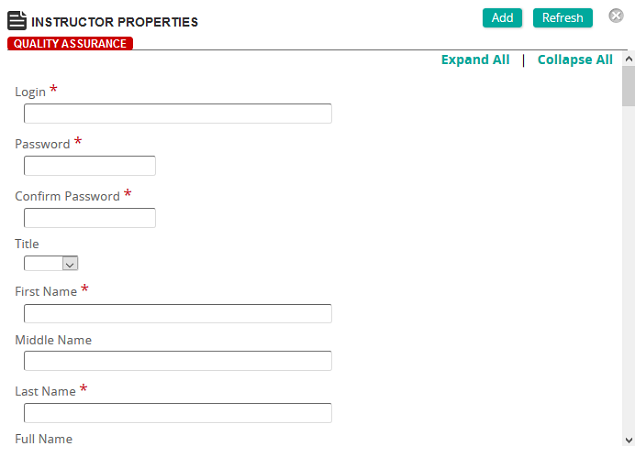
On this page, you define properties for an instructor.
Fields
Login: Type a login ID.
Password: Type a password.
Confirm Password: Re-type the password you entered in the Password box.
Title: Select a title.
First Name: Type the first name of the instructor.
Middle Name: Type the middle name of the instructor.
Last Name: Type the last name of the instructor.
Full Name: Type the full name of the instructor.
Email: Type the email address of the instructor.
Force Profile update on next login: Select this check box to force the administrator to update profile at next login.
 Authentication Authentication
Use External Authentication: If you want to use external authentication, select this check box.
Force Password Change on next login: To force a password change for the user on the next login, select this check box.
Instructor Workgroups: Click Add to search for and select a workgroup or workgroups.
Categories: To assign categories, click a category or categories from the Available list and use the arrow buttons to move them to the Assigned list.
 Preferences Preferences
Language Preference: The language the user prefers to use for communications.
Email Format: The default email format. The options are:
- (use default): Pulls in the default email format that is set on the Company settings page (Default Email Format setting) and renders email accordingly.
- HTML: Renders email as HTML text.
- Plain Text: Renders email as plain text.
 Organizational Organizational
Employee ID/Reference: Type a unique identifier for the user.
Start Date: Click the box or calendar icon to select a start date. This date is typically the date the user is added in SilkRoad Learning.
Termination Date: If the user no longer needs access to SilkRoad Learning (such as when terminating employment), click the box or calendar icon to select a termination date.
Status: Select Active or Inactive. A user that is inactive in SilkRoad Learning cannot access any information.
Status Description: Type any additional information to describe the user's status such as retired, on leave, and so on.
 Contact Information Contact Information
Enter any additional contact information if required.
 Personal Information Personal Information
Birthdate: Click the box or calendar icon to select the user's birthday from a calendar pop-up.
Gender: Select the user's gender from the list.
Image: Click Add File to upload an image of the instructor. A progress bar shows the progress of the image upload. Once uploaded, a thumbnail image and file size are shown along with a Delete button.
 Instructor Details Instructor Details
Instructor Number: Type the instructor number.
Cost: Enter the rate for the instructor.
Per: Select the cost unit, either Per Day or Per Hour.
Qualifications: Click Add to courses the instructor is qualified to teach. Instructor qualifications are used by the Planning Board to determine whether an instructor is qualified to teach a specific course.
 Scheduling Scheduling
View Calendar: Click to see any dates when the instructor is unavailable.
Unavailability: Click Add to add dates when the instructor is unavailable. Click Removed Selected to remove the selected unavailability date from the table. Click Mark All to mark all of the dates in the table as selected.
Notes: Add any free text additional comments about the instructor.
|

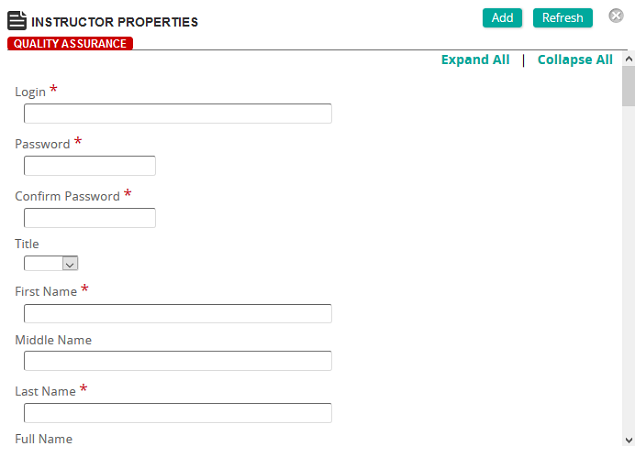
 Authentication
Authentication