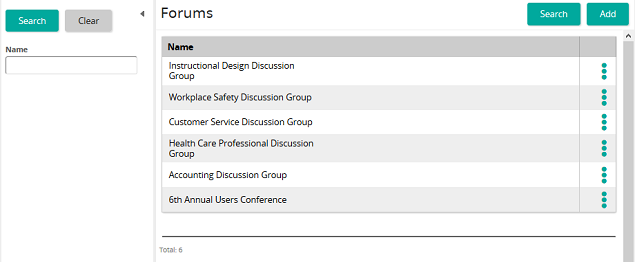Add a forum
- From the navigation bar, click Enterprise>Community>Forums.
The
 Forums page opens.
Forums page opens. - Click Add.
The
 Forum Properties page opens.
Forum Properties page opens. - Provide a name and description for the forum.
- (If applicable) Attach media.
- (If applicable) Assign all users to the forum or restrict by user criteria (jobs, groups, job categories, and/or organizations).
- Click Add.
| ©2021 SilkRoad Technology. All rights reserved. |
| Last modified on: 12/30/2014 4:47:20 PM |