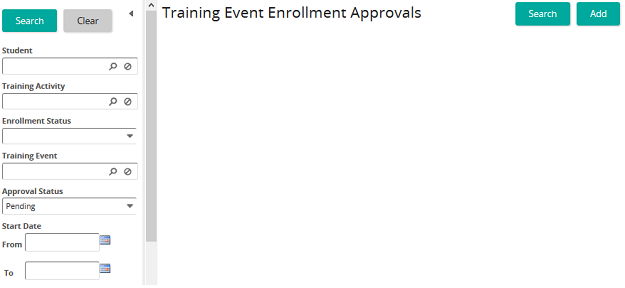Approve an enrollment
- From the navigation bar, click Learning>Approve>Training Events.
The
 Training Event Enrollment Approvals page opens.
Training Event Enrollment Approvals page opens. - Search for the student enrollment that requires approval.
- For the specific student enrollment you want to approve, click
 and then click Approve and Enroll.
and then click Approve and Enroll. - (If applicable) On the pop-up window, click in the Comment box, type a comment, and press Enter.
Tip: If notifications are set up, the comment is included in an email to the student, indicating approval for the activity.
- Click Approve.
| ©2021 SilkRoad Technology. All rights reserved. |
| Last modified on: 8/21/2020 3:23:33 PM |