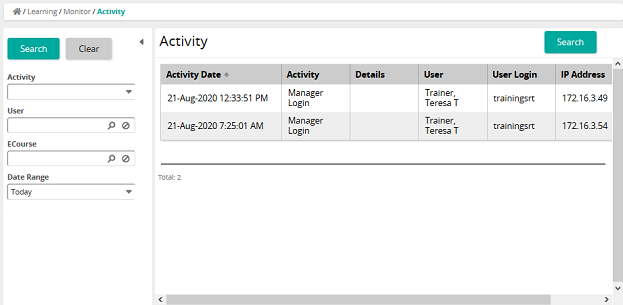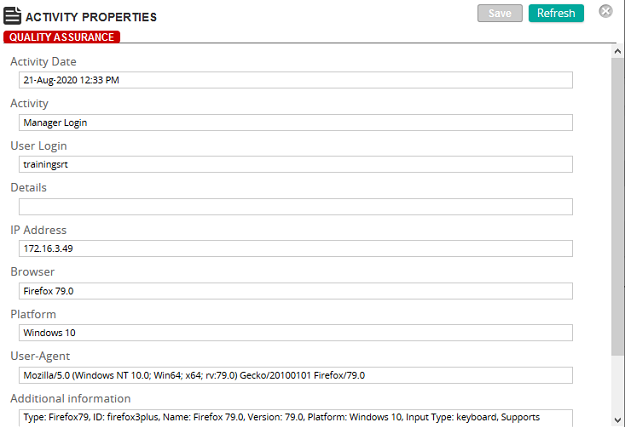View a user's browser and operating system information
- From the navigation bar, click Learning>Monitor>Activity.
The
 Activity page opens.
Activity page opens. - Search for the login activity that you want.
- In the list beside login activity, click
 and then click Properties.
and then click Properties.The
 Activity Properties page opens.
Activity Properties page opens. - Read the Browser, Platform, User Agent, and Additional Information sections to get information about the browser used, platform, and detailed browser options.
- Click Close.
| ©2021 SilkRoad Technology. All rights reserved. |
| Last modified on: 8/21/2020 8:06:28 PM |