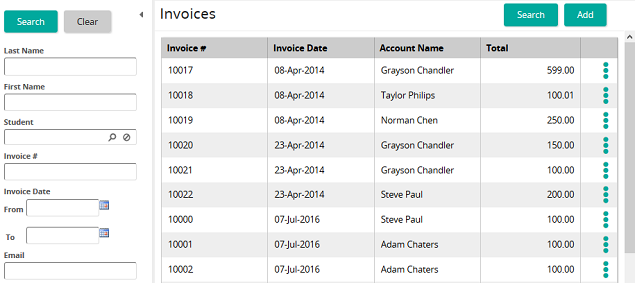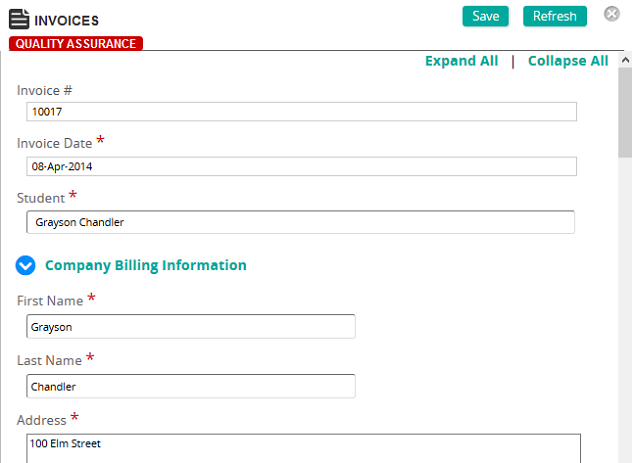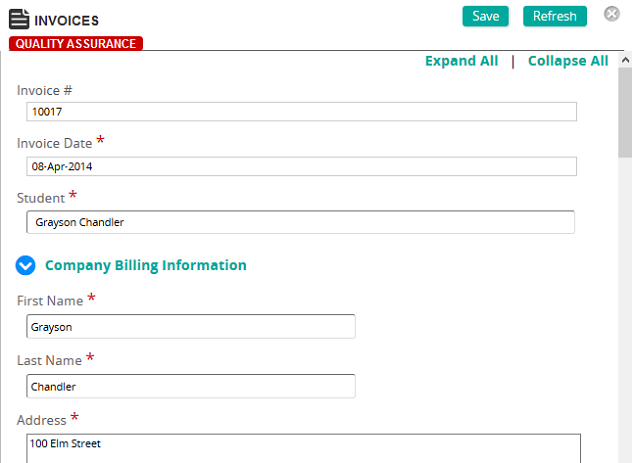
The Invoice Properties page shows details about a specific invoice. On this page, you can add payments and apply any refunds if necessary.
Fields
Invoice #: Display-only field that shows invoice number.
Invoice Date: Display-only field that shows invoice date.
Student: Display-only field that shows student name.
Billing Information: This section contains billing information of bill-to person, including first name, last name, billing address, phone, and email address. You can change information in this section if necessary.
Course Catalog Items: Display-only section that shows course catalog items that are billed on the invoice.
Sub Total: The subtotal cost of course catalog items on the invoice.
Total: The total cost of the course catalog items on the invoice.
Comment: Optional field where you can enter comments to appear on the invoice.
Add Payment: Click this button to manually add a payment.
Refunds: Click Add to add any refunds to the invoice. Refunds appear in the Refunds table.
Total Refund: Display-only field that shows the total dollar amount of refunds.
Balance: Display-only field that shows invoice balance. (Total amount - payments - refunds)

 Invoices page opens.
Invoices page opens. and then click Properties.
and then click Properties. Invoice Properties page opens.
Invoice Properties page opens.