
Adding shortcuts to the home page
- Administrators can add shortcut tiles to the home page.
- Shortcuts are used to access the pages most often accessed in the system. For example, an instructional designer may frequently upload media to the Media Bank. A shortcut can be added to the home page so that the designer only has to click once to access that page.
Note: You must have the required security settings to be able to complete this task.
- On the Workgroup Properties page, from Shortcuts, click Add.
The Shortcut Properties page opens.
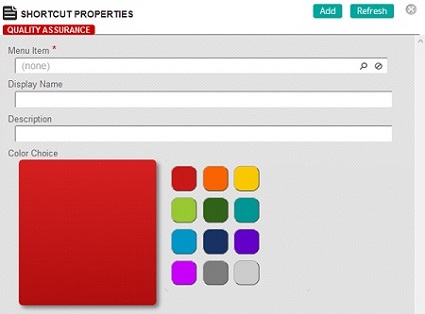
- In the Menu Item box, search for and select a tab path.
- In the Display Name box, type a name for the shortcut.
- In the Description box, type a description for the shortcut title.
- Select a display color.
- Click Save.
The shortcut is now visible on the home page.
| ©2021 SilkRoad Technology. All rights reserved. |
| Last modified on: 8/24/2021 7:02:48 PM |