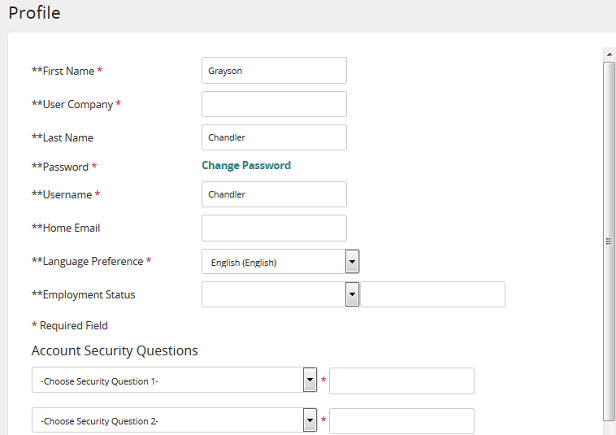Change your name on your profile
- From the header, click your thumbnail image, and then click Profile.
The
 Profile page opens.
Profile page opens. - In the First Name and Last Name fields, make changes as necessary.
- Click Submit.
| ©2021 SilkRoad Technology. All rights reserved. |
| Last modified on: 2/4/2021 3:16:16 PM |