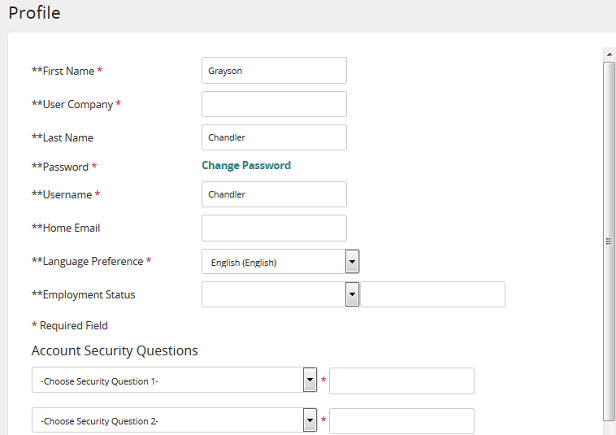Join a private student group
Note: If a student group requires an authorization code, you must enter it before you can become part of the group. Your system administrator or person responsible for sending authorization codes provides you with the code.
- From the header, click your thumbnail image, and then click Profile.
The
 Profile page opens.
Profile page opens. - In the Private group authorization code box, enter your authorization code.
- Click Submit.
| ©2021 SilkRoad Technology. All rights reserved. |
| Last modified on: 2/4/2021 3:16:17 PM |