
My Team page
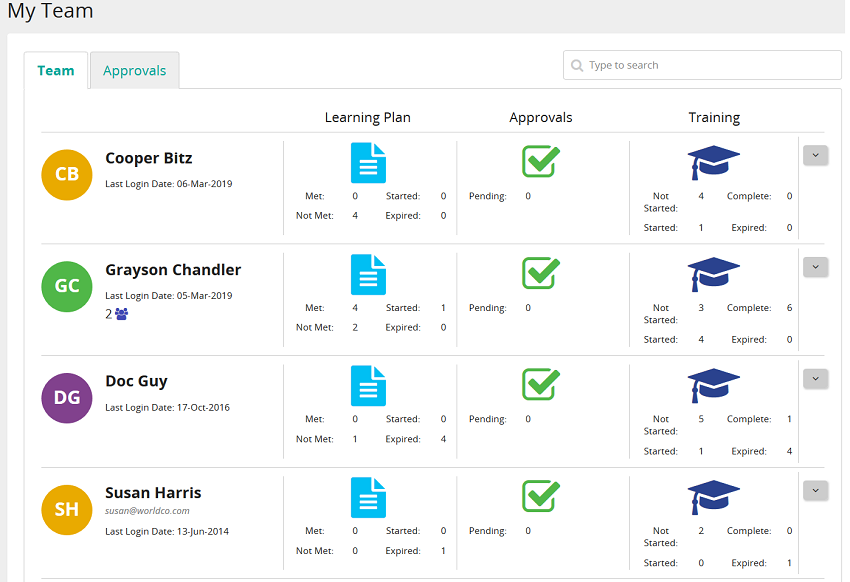
My Team page gives supervisors a snapshot view of what their team members are doing and lets them perform actions like:
- Access a team member's Learning Plan, Approvals page, Training page
- Manage registrations (add, edit, and cancel registrations)
- Approve registrations
- Add adhoc assignments
Buttons, links, and options
![]()
Click to access a team member's Learning Plan.
![]()
Click to access a team member's Approvals page.
![]()
Click to access a team member's Training page.
![]() (Actions)
(Actions)
Click to perform an action:
- Manage Registrations
- Add Registration
- Add Adhoc Assignment
- History Report
- Learning Plan Report
![]()
Click to see a direct report's downline team members.
In this section |
| ©2021 SilkRoad Technology. All rights reserved. |
| Last modified on: 2/4/2021 3:16:13 PM |