
I-9 tab (U.S. only)
Use this tab to view all Form I-9s and any additional documents used for I-9 verification for this employee.
Key info
- The I-9 tab includes the following collapsible sections: E-Verify (if implemented), I-9 Forms, and Supported I-9 Forms.
- You must have appropriate privileges to view this tab.
- You can view, print, and download E-Verify case details here, too.
- You can download an I-9 package. It includes all I-9 forms, I-9 Audit Trail for each form, all uploaded documents, and E-Verify case details.
Good to know
- Compliance Complete date is the first date that Section 2 was completed.
- Form Complete date is the last date the form was completed. For example if the task/form was reopened as part of the E-Verify process the Compliance date would be correct and the Form Completion date would be the date the form was completed after the reopen.
More about: E-Verify statuses
Status information is available based on the status of Step 3 (E-Verify) task in the E-Verify task workflow.
Note: If cases are not resolved or your implementation does not use E-Verify, status fields do not have values. They are blank.
Status |
Description |
|---|---|
System statuses |
|
Case Number |
If employee has been E-Verified once, one DHS case number is displayed. If employee has been rehired, a drop-down list displays multiple DHS case numbers. |
Status |
DHS status value |
Case Resolved |
Date and time case resolved |
Manual statuses |
|
Case Number |
Resolved case number Tip: Click Change Status to manually change status of the I-9 Step 3 E-Verify task. |
Status |
Reason selected when case was manually closed |
Case Resolved |
Date and time case resolved |
Status Updated |
Date and time status was updated |
Status Updated By |
Login ID of SilkRoad Onboarding user who manually resolved the case |
More about: COVID-19 changes to Form I-9
Due to the COVID-19 national emergency, the Department of Homeland Security (DHS) and U.S. Immigration and Customs Enforcement (ICE) announced on March 20, 2020 a relaxation in the requirement to physically review employee work documents within three days of hire.
Employers are now allowed to inspect documents remotely (over video link, fax, or email, etc.) within three days of hire. Then after return to normal operations, employees who were onboarded using remote verification must report to their employer within three business days for in-person verification of identity and employment documentation.
After documents are physically examined, employer should add "documents physically examined" with date of inspection to Section 2 addition information field on the Form I-9 or section 3 as appropriate.
Here is what the I-9 Forms section looks like now:
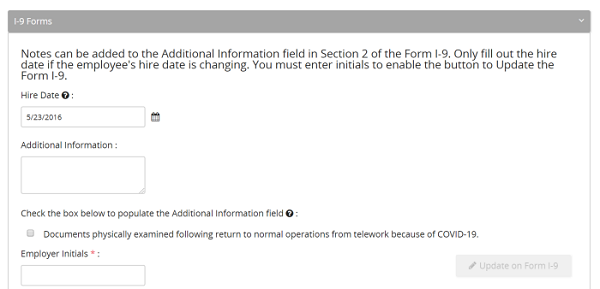
Hire Date
The hire date on record for the employee.
Additional information
Any notes can be added here. It is also where the "documents were physically examined" text populates after check box is selected.
Documents physically examined following return to normal operations from telework because of COVID-19
Select this option to have this quick text auto populate the Additional Information text box. Auto population of this quick text happens after you click Update on Form I-9.
Tip: Do this after you physically examine the employee's identity and employment documents following a return to normal operations after COVID-19.
Employee Initials
You must enter your initials after any changes to this form.
In this section |
| ©2022 SilkRoad Technology. All rights reserved. |
| Last modified on: 1/18/2021 8:27:07 PM |