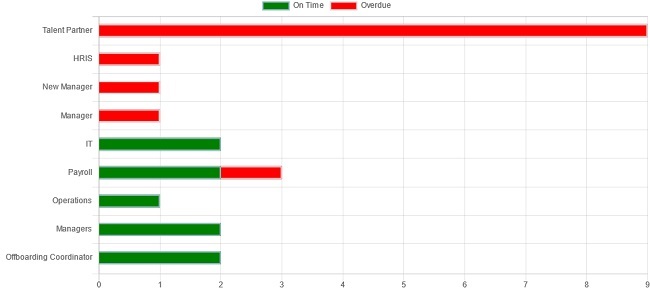Assignee Completion Report
View video
This report is a bar chart that shows complete or incomplete tasks by task assignee and indicates if tasks are complete, on time, or overdue. It is similar to the Assignee Promptness Report but with graphics (bar chart).
Key info
- Use search filters to get the data you want
- You can run for specific event or all events
- If you run for specific event, category filters (tied to that event) are available
- Default date range is a one-day range between To and From. Change to get a suitable date range.
- Date selection can be any type of date in your system
- You must be on a team with the Report - Assignee Completion privilege to run this report.
Report results
- Bar chart shows tallies. Here's a sample:
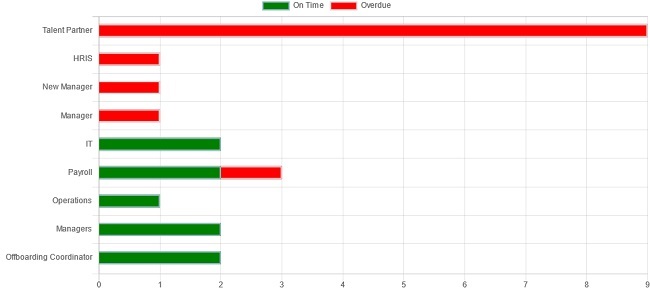
- Tally fields for download:
Assigned To, For Whom, Task, Due Date, Activation Date, Expiration Date, Completion Date, Overdue Day
Good to know
- You can include teams, people, and benefiters in the report
- Hover on a bar to see a high-level summary
- Click a bar to drill down to view the people involved and drill down again to view all the tasks assigned to specific people
|