View AIA
Follow these steps to view an AIA.
- From the Navigation bar under Content Management, select Process Management Tool. The Process Management Tool page displays.
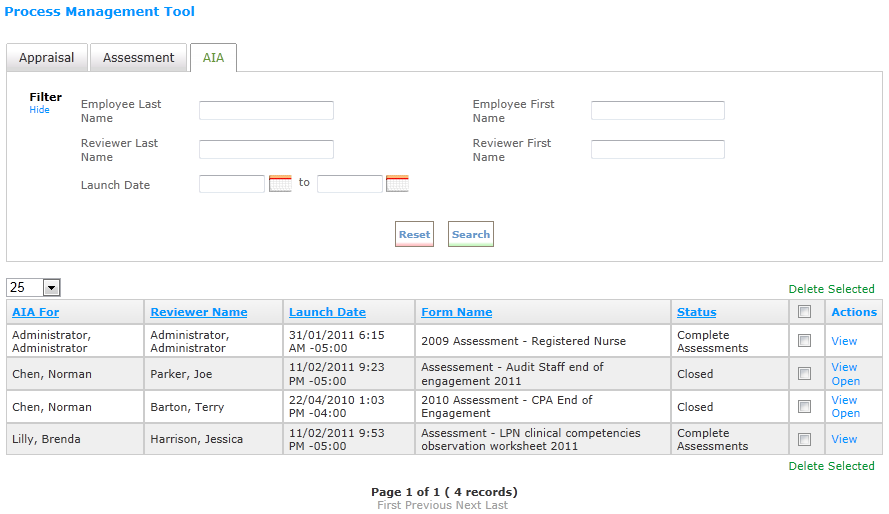
- On the AIA tab, use the filter fields at the top of the page to limit the display of AIAs and click Search to display AIAs that match the criteria.
- To view an AIA, click the View link for the AIA.
- The AIA opens in a separate window.

- Click the Details icon at the top of the AIA to display some details about the AIA.
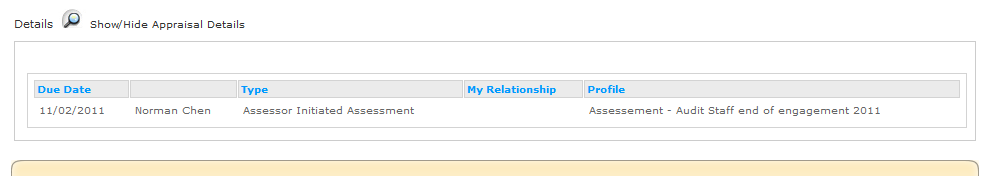
 © 2023 Rival. All rights reserved. |

 |