Appraisal status
Managers have the ability to view the status of all appraisals that have been launched for any of their employees using the appraisal status functionality from the Navigation bar. Here, managers can use the search filters option to view appraisals by employee name, department, division, location, date, job title, status or role.
Follow these steps to view an appraisal status.
- From the Navigation bar, select Appraisal Status.
- Select an Appraisal Group from the drop-down menu. To view all Appraisal Groups choose All Launches from the drop-down menu.
- Enter your search criteria and select Search. You may choose multiple search criteria.
To reset your search criteria, click Reset.
- Your Search results are displayed at the bottom of the screen. Results include employee name, completion status and appraisal launch details. By clicking on the appraisal link you can view the appraisal workflow for your employee. Click Return to List to return to the Appraisal Status screen.
You may print your results by clicking on the printer icon located at the top right of your screen.
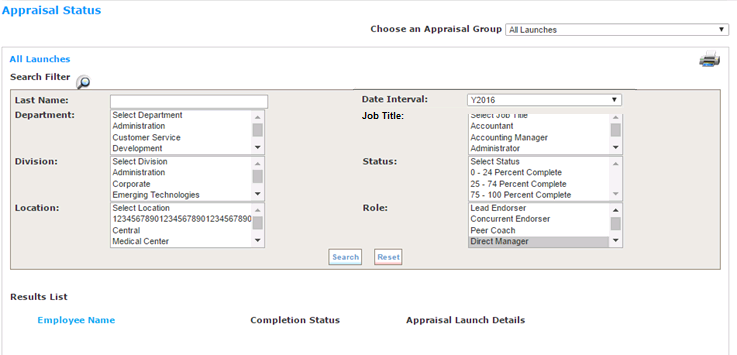
The Appraisal Workflow allows you to view appraisals and send reminders.

 © 2023 Rival. All rights reserved. |

 |