
Requisitions > Creating and approving requisitions > Create a requisition
Create a requisition
- From the navigation bar, click Jobs>Manage Requisitions.
The
 Manage Requisitions page opens.
Manage Requisitions page opens.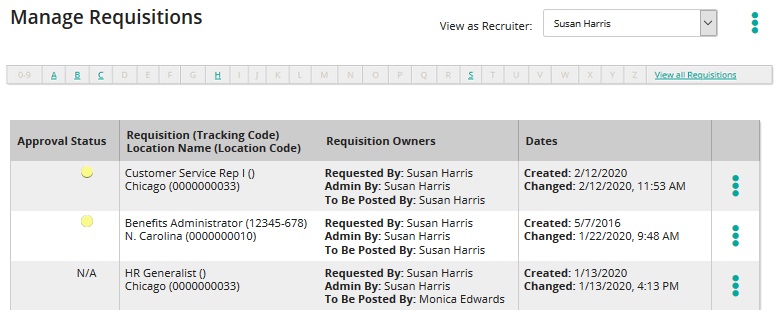
Use this page to manage requisitions.
- Click
 and click Create Requisition.
and click Create Requisition.The
 Create Requisition page opens.
Create Requisition page opens.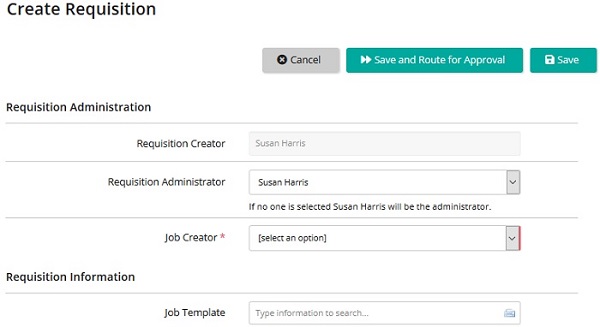
Use this page to create a requisition. You provide details about the requisition here.
Requisition Creator
The user who creates the requisition. A read-only field that cannot be edited.
Requisition Administrator
The individual who sends approval requests and edits/updates the requisition. If the requisition creator defines a requisition administrator other than themselves, requisition is forwarded to the selected requisition administrator when the requisition is saved. A requisition administrator can be a recruiter, recruiting manager, administrator, or hiring manager who created the requisition.
Job Creator
The individual who posts the requisition after it is approved. If there is no approval path on a requisition, the creator of the requisition can post the job immediately after completing the requisition creation form. If there is an approval path, the requisition is sent to the requisition administrator to complete the approval process. After the approval process is complete, the requisition administrator forwards the requisition to the job creator. A job creator can be a recruiter, recruiting manager, or administrator.
Job Template
Job templates are pre-defined job data sets. Selecting a template will populate the job form with data from the job template. Templates are created and administered by Recruiting Managers and/or Administrators.
Hiring Workflow
A hiring workflow contains specific hiring stages relevant to the hiring process/position.
When a job or requisition is tied to a template, the template hiring workflow takes precedence.
Category
If you want to pre-populate a category on a requisition, select it.
Internal Job Title
Title of the job that is displayed to users of SilkRoad Recruiting.
Posted Job Title
Title of the job that is displayed to applicants. If this field is left blank, internal job title is displayed to applicants.
Tracking Code
Requisition number or Job ID value. If you do not enter a code, SilkRoad Recruiting generates one when the requisition becomes a job posting.
Note: SilkRoad Recruiting does not generate a tracking code in a sequential sequence. For example, if you enter a tracking code of "1," the next job you enter will not automatically be assigned a tracking code of "2." If your organization is interested in having sequential tracking code values generated automatically by the system, contact SilkRoad Customer Care Center.
Number of Positions
Number of heads or seats that are needed to fill the job.
Position Type
Select the type of position (Full Time/Regular, Part-Time, etc.). This value is displayed to applicants.
Job Level
Choose the level for the job (Internship, Entry Level, Mid-Career, Executive). This field is used to route the job when posting to third-party internet job boards.
Duration
Expected length of the assignment. This field is only used when posting to some third-party job boards. It is not posted to SilkRoad Recruiting-hosted internal and external job listings sites.
Expected Start Date
The desired start date for a candidate. This field is only used when posting to some third-party job boards. It is not posted to SilkRoad Recruiting-hosted internal and external job listings sites.
Job Location Code
Select a location code. It populates the City, State, Zip and Country fields. (These location codes are administered by your administrator).
As you type, a list of acceptable values are shown. If the Job Location Code values do not appear in your SilkRoad Recruiting instance, it is because your administrator has not configured any locations.
Country
Select the country the job posting is based in.
City
The city the job is based in. If this is a regional position, enter the closest metropolitan area or your company’s home base and indicate in the job description that the position is regional.
State
The state the job is based in. If this is a regional position, enter your company’s home base and indicate in the job description that the position is regional.
Zip/Postal Code
The postal code the job is based in. If this is a regional position, enter your company’s home base zip code and indicate in the job description that the position is regional.
Tip: Because US EEO and compliance laws do not apply internationally, if the country selected is anything other than United States on the job profile, the compliance section does not appear.
EEO-1 job category
The EEO-1 category the job type falls under.
AAP Job Group
The AAP Job Group is a sub-level to the EEO-1 Job Category. You can associate you own EEO Groups under the categories. These groups are optional and can only be created by recruiting managers or administrators.
Travel
Select the amount of travel required to perform the job. This field is only used when posting to some third-party job boards. It is not posted to SilkRoad Recruiting-hosted internal and external job listings sites.
Per Diem Included?
Select whether the position offers a per diem allowance. This field is only used when posting to some third-party job boards. It is not posted to SilkRoad Recruiting-hosted internal and external job listings sites.
Salary Minimum
The minimum offered salary for the job.
Salary Maximum
The maximum offered salary for the job.
Salary Type
Select a salary type. This is the frequency in which the job salary is paid.
Salary Currency
Select the international currency in which the job salary is paid.
Level of Education
Select the minimum acceptable level of education. This field is only used when posting to some third-party job boards. It is not posted to SilkRoad Recruiting-hosted internal and external job listings sites.
Years of Experience
Enter the number of years of experience required to perform the job. This field is only used when posting to some third-party job boards. It is not posted to SilkRoad Recruiting-hosted internal and external job listings sites.
Department
Select the department the job should be associated with. Once you begin typing, a list of acceptable values display. The department name can be displayed on the job listings for internal applicants.
Budgeted Salary
Enter the salary budgeted for this position. This information is not shown to applicants.
Budgeted Currency
Select the international currency in which the job salary is paid.
Budgeted Quarter
Enter the quarter that the salary was budgeted in. This information is not shown to applicants.
Budgeted Year
Enter the year that the salary was budgeted in. This information is not shown to applicants.
List on EmployeeReferrals.com
Field defaults to Yes for all new requisitions and jobs. By selecting Yes, the job is included in the jobs export file that is sent to EmployeeReferrals.com to be posted on their site. Existing requisitions and jobs are set to No but can be changed at any time.
Referral Bonus
Field is required if List on EmployeeReferrals.com field is set to Yes. Enter the referral amount to be paid to the referring employee once that person’s referral has been hired. If the user selects No for the List on EmployeeReferrals.com option, the field is not required, and the default referral amount will be 0.00.
Referral Points
Take advantage of EmployeeReferrals.com gamification option by entering referral points into this field. The amount of points you want to award for a job is up to you. The default amount of referral points is 0.
Keywords
Keywords help an employee to rank their connections for a specific job. For example, if a job is looking for a web developer, then keywords such as ‘Java, Spring’ help to push connections to the top of the list of the employees matches.
Negative Keywords
Negative keywords help to exclude false positive matches from the employee’s list of matches. For example, a negative keyword of ‘Coffee’ for a job with keywords of ‘Java, Spring' could be added because the job is for a web developer not a coffee barista.
Note: All keywords and negative keywords can be phrases or single words. Each keyword and/or negative keyword should be separated by a comma
Hot Job
Selecting Yes makes the job featured on the EmployeeReferrals.com site and gives it a higher priority in social postings. Featured hot jobs are also included in emails to employees.
Note: Fields in this section support the use of the HTML editor. The HTML editor processes the content and applies the HTML tags so that the content displays on web pages as expected. Copying and pasting previously formatted content out of word processing programs such as Microsoft Word directly into the SilkRoad Recruiting HTML Editor is NOT recommended and will often yield unexpected results.
Job Description
The description of the job. There is no character limit on this field. HTML tags are accepted for advanced text formatting.
Required skills
List the required skills for the job. There is no character limit on this field. HTML tags are accepted for advanced text formatting.
Required Experience
Enter any required experience for this position. There is no character limit on this field. HTML tags are accepted for advanced text formatting.
Skills Candidate Should Possess
Enter any notes about the skills required to perform the job. Only SilkRoad Recruiting users can view the internal skills. Applicants cannot view the contents of this field.
Notes on Position
Enter any notes about the job. Only SilkRoad Recruiting users can view the internal notes. Applicants cannot view the contents of this field.
Depending on your company’s specific configuration, there may be custom fields at the bottom of the form. If so, complete them.
- Enter information for the requisition.
- Click Save or Save and Route for Approval.
| ©2021 SilkRoad Technology. All rights reserved. |
| Last modified on: 5/5/2020 3:50:11 PM |