Task warning email
A task warning email can be sent to employees to remind them of tasks and goals that are coming due and past due. The email is sent a preset number of days before the task or goal due date. The email is also sent every day after the due date has passed. A sample email is shown below.
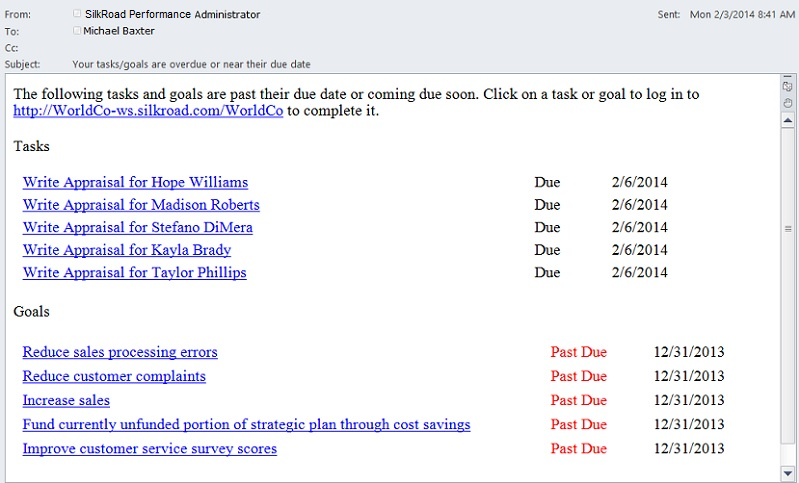
Tasks and goals appear in separate sections in the email. The list is sorted from oldest to newest by due date. You can click a task or goal link to go directly to that task or goal in Rival WingSpan. If there are no tasks or goals, None appears in the appropriate section.
Tasks are considered overdue when the current date is after the due date and before the ignore overdue date. Tasks are coming due where the current date is on or after the warning date but on or before the due date.
You can find the task warning email on the Manage Email Sets page (Administration>Site>Manage Email Sets) by filtering by Administration module and Administration set type. The task warning email looks like the following sample:
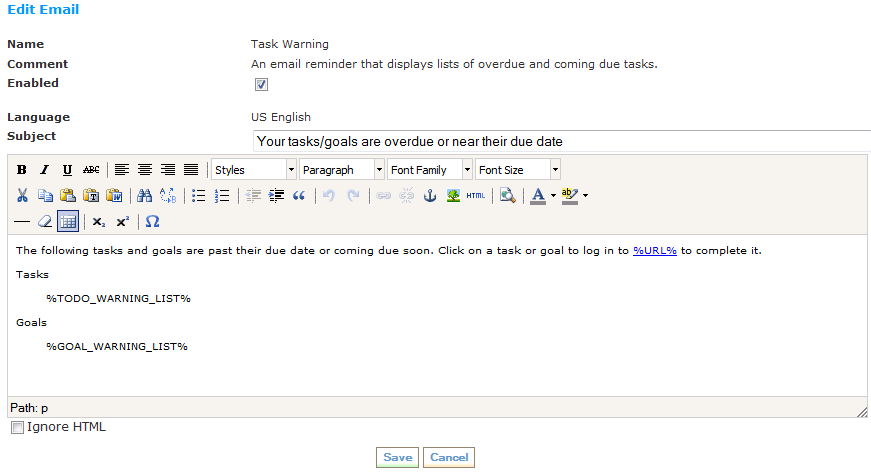
The variables included in the email produce a list of due and overdue tasks and goals with links to those tasks and goals.
 © 2023 Rival. All rights reserved. |

 |