Archive a workflow template
You can archive a workflow template on the Manage Workflow Templates page. After a workflow template is archived, you cannot select it for use in a new configuration. Existing configurations are not affected.
Follow these steps to archive a workflow template.
- From the Navigation bar under Appraisals, select Manage Workflow Templates.
The Workflow Templates page opens.
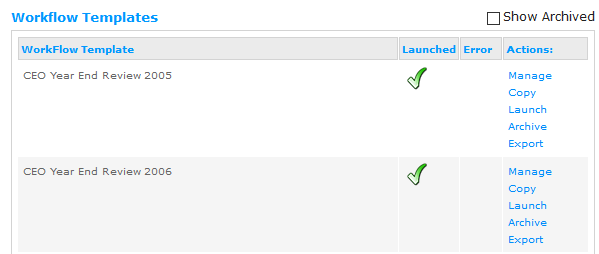
- Click the Archive link next to the workflow template you want to archive.
 © 2023 Rival. All rights reserved. |

 |